Huawei Y360-U61 Firmware Flash File MTK6582 100% Tested
Huawei Y360-U61 Flash File Firmware MTK6582 100% Tested
Huawei Y360-U61 Hang Logo Fix Firmware Flash File MTK6582 100% Tested
Huawei Y360-U61 Firmware Flash File Hang Logo Fix MTK6582 100% Tested
Hang Logo Fix
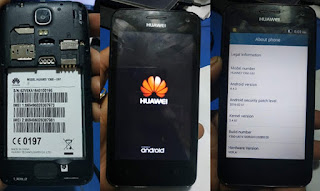
আপনি ফাইল ডাউনলোড করার আগে দেখে নিন সেটের মডেল, ভার্সন এবং আমার দেয়া সেটের ছবি ঠিক আছে কি না !
যদি সবকিছু মিলে যায় তাহলে ডাউনলোড করুন ১০০% কাজ হবে
Huawei Y360-U61 Firmware Flash File Stock Rom MTK6582 100% Tested
Read How to Flash scatter Rom:
Step 1: Download and extract with winrar the stock Rom on your computer.
Step 2: After extracting you will find the Firmware file
Step 3: Install the USB Drivers.skip if drivers are already installed on your computer.
Step 4: Open the SP Flash Tools and load the Scatter File from the firmware folder.
Step 5: Click Download Button,Then Connect your Smartphone by usb cable Begin the Flashing.
Step 6: Green Sign will appear the screen, device successful Flash Done.
Important Notes:Take A Backup Of Your Personal Data,Before Flashing


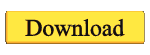








No comments
sharif telecom savar dhaka